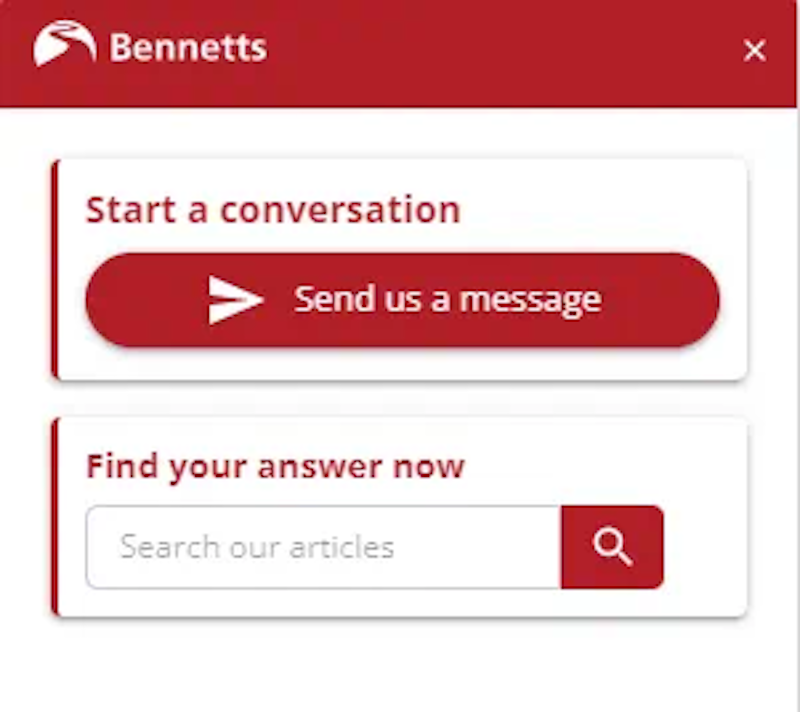Pay your renewal online
You can now pay for your policy renewal via our online webchat service; our step by step guide on how to do this can be found below.
Please note we can only take this payment online if your policy details do not need to be changed. If they have changed please discuss with one of our agents (contact details here).
Step-by-step guide for paying for your policy renewal via webchat.
1. Simply head to Webchat by selecting the icon here (or anywhere you see it on the website)
2. Select "Send us a message"
3.Enter your name and email address (make sure it is the same as given on the policy)
4. Select ‘My Policy’
5. Select ‘My Renewal’.
6. Confirm if you are the policy holder or not.
If yes, proceed to step 7, if no answer the question on whether you have prior permission or not.
And if the answer is yes, please complete the form to validate your details.
7. Confirm if you need to make any changes to your policy before renewing. Please note, if you do you will be directed to chat to an agent.
8. Enter your details to find your policy and continue with the instructions provided.
Should you require further assistance please visit our contact us page for more options or you can access MyAccount for further policy information and your policy documents.
What customers say about us
Get a quote
We search our panel of insurers to find you our best price for the cover you need